PowerPoint experts are what everyone wants to be, especially those who wish to apply as a PowerPoint designer at a presentation design service or those who want to dive deep into PowerPoint for their business needs.
Not only working at a presentation design service to becoming a PowerPoint designer and for your freelance business.
But, becoming an expert in designing PowerPoint is not an easy task. It requires technical skills besides presentation skills. The ways may vary from each presentation experience we will make and present.
Indeed, PowerPoint is a very versatile tool. This software offers several options that help us convey the message impactfully.
The impactfulness itself comes with PowerPoint’s ability to choose colors, fonts, icons, graphic elements we use, and so on.
What are the capabilities of PowerPoint experts?
PowerPoint designers may undertake different competencies from other teams, which may involve:
- Helps internal or external clients to identify the goal of their presentation
- Takes content outlines and visualizes slides based on the design trends
- Curates imageries and videos that help clients understand the key message
- Develops the data visualizations on each presentation slide, like charts, infographics, illustrations, and iconography
- Collaborates with stakeholders through multiple steps of revisions to ensure the slides run entirely
- Take on project management within specific teams to ensure that the final PowerPoint design meets the goal
- Optimizes video and image to guarantee crisp imagery even at the smallest file size
- Creates master slide layouts to assist the advancement of slides
In short, a PowerPoint designer focuses on the graphic design niche in visualizing presentation content to allow the audiences to understand it instantly and memorize it longer.

What are some fundamental things to becoming PowerPoint experts?
The fundamental principle in making a PowerPoint presentation is to consider how it will help your audiences understand the materials.
Simply put, it is not just about our presentation design service looking good, smart, or cool. Here are the three golden rules of PowerPoint presentations to bear in mind.
By knowing these fundamental things, you can make them:
Clear
The text should be readable, and the images should relate to the topic and be easy to interpret.
Concise
Keep reducing the content until the minimum words or images convey the proposed message.
Compact
Focuses on the subject and relevant design based on the scope and deletes anything not applicable.
The point is to understand that you are making a PowerPoint presentation based on the support materials and not just a PowerPoint presentation.
PowerPoint is a tool. Nothing more. You are the expert one.
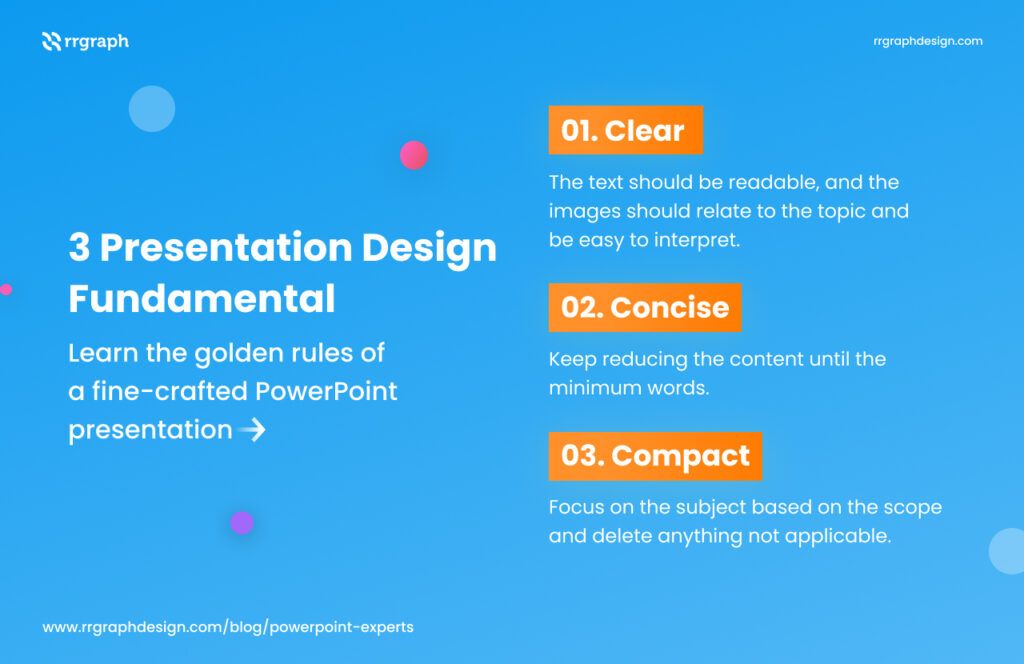
See also: Hesitated to Hire PowerPoint Experts for Important Presentations?
How do become PowerPoint Experts?
MS PowerPoint has long been synonymous with the word ‘presentation.’ Being the conventional choice, it is easier to learn, implement and share.
Here are 18 tips to help you create beautiful presentations like an expert.
Understand graphic design basic
Because PowerPoint experts focus on visualizing content to tell a story and represent a brand, it is necessary to grasp the basic design and branding principles.
If you don’t know the basics of design, you need to learn them to ensure that you can deliver effective presentations for your clients.
The graphic design basic includes:
Shape
The shape of components can conduct purpose. For example, a curved shape looks more appealing than a pointed shape.
Indeed, we can mesmerize our audiences by creating a variety of icons.
Size
The element size is dependent. It can adjust in proportion depending on different factors. When designing our decks, remember that the various elements are also essential.
Consider thinking about them like icon size, resolution, and the perspective of details on the layout.
Contrast
We can use color, shape, and size in harmony to give the concept of contrast. Use contrast to discover elements. We can see the difference when the features are going on in comparison.
In other words, one piece might look small by itself, but it seems huge compared with the small parts next to it.
Proximity
Proximity is a robust design fundamental for arranging similar elements, changing one optical unit rather than any specific one.
Alignment
Like proximity, precise alignment formulates a sense of wholeness and connection to keep our design balanced and suitable for any presentation design.
Repetition
It is also known as consistency, and repetition is about repeating design elements to add visual excitement and indicate the style we want to keep in our presentation.
Aspiring presentation designers should follow those graphic design basics to become successful PowerPoint experts.
Set the mood boards
After organizing our content, we can set mood boards to visualize our presentation design. Also, creating mood boards can improve our presentation’s look, feel, and tone.
Mood boards of presentation design are commonly composed of the following:
Color
We can use color in a whole variety of spaces. Color presents significance for the attractiveness and usability of an interface.
The colors are divisible into three-dimensional, such as hue, saturation, and value.
- Hue: The colors on a spectrum vary from red, orange, yellow, and green.
- Saturation: Color transforms from grey to vivid. For example, a greenish-grey and a vivid green have the same blend but have a distinct saturation level. The greenish-grey has a low saturation with the spread of grey color.
- Value: Colors adjust from dark to light. For example, dark red and pink have the same hue but have different meanings, darkness, and light.
Detailed contrasts are possible, but the misuse of colors can damage its interface.
Also, remember that some users may be inadequate in identifying colors due to disabilities.
Images
According to the specialist, people are six times more likely to learn visuals than text. However, including images on the slides are insufficient.
Then these four points will bring you to visualize the slides with images correctly.
- White space
- One image per slide
- The rule of thirds
- High-quality images
Need top-quality pictures to free download? You can open the Freepik for free or premium stock photos instead.
If you want to go full-screen, we recommend finding images of at least 1,000 pixels.
Icons
Icons are of high symbolic value to express ideas and messages without words. Our audiences don’t have time to see everything they view entirely.
With graphic icons, we can scan and skim while ensuring the message to convey. Indeed, the icons quickly tell our audiences what the point is about.
Font pairing
Let’s imagine a speech where the speaker is in a monotonous and rigid tone when speaking. There is a lack of style, speed, and enthusiasm.
Sounds boring, right? It also happens to the fonts. It would be better if we had different fonts to add a lot of taste to our presentation.
Consider using at least three fonts to keep it cool. If not, it will end up messy.
After learning graphic design basics to visualize content, it is essential to understand how to use PowerPoint as a helpful design tool.
This tool is potent for making presentations.
Don’t just learn the tool; improve your soft skills too
It takes a wide range of design, technical, project management, and client management skills to be successful PowerPoint experts.
Those skills include:
- Attention to detail in client demands, scenarios, design guidelines, and communication
- Able to work under pressure
- Focus on the customer’s objectives to ensure client satisfaction
- Have the willingness to collaborate with the clients to create the best possible outcome for each presentation
As PowerPoint experts, it’s essential to learn how to behave accordingly to satisfy everyone who works.
Sketch the storyboard
A storyboard is a picture of how we plan our presentation deck to go. Just like the content and even our designs still need a strategy.
Storyboards are essential to participating as they help us create a slide without effort. We can start making a story and outline a beginning, a middle, and an end.
The pitch deck should be a visual improvement of the audience’s experience.
Find inspiration, research, and practice
Designing a presentation will not go well without examining knowledge with in-depth research. Let’s get more ideas here and outside to develop it better.
Then, don’t stop discovering the trials of your design skill. However, if you are puzzled, there are many places that you can visit for your presentation design inspiration.
Some examples include RRpicks, Dribbble Behance, and Creative Market.
Manage content
Sometimes, we make mistakes when designing the slides without creating an outline. This fault makes our topic and ideas useless and hard to comprehend.
Finally, it will become harder to develop it. One plan to maintain the content is to create an outline to make it clear and concise.
After selecting the details, start organizing them to transition from one to another smoothly, and make sure that you only provide one idea per slide.
Everyone gets confused with an ocean of information.
There is also a valid reason behind this.
Low memory can occur when our audiences split their attention between interpreting the text on the slide and listening to our speech.
Must think about these outlines:
- Recognize the main points
- Specify one slide per point idea
- Develop the details like the sub-points or put them under the notes as evidence
Therefore, ‘less is more’ will appear on presentation slides. It boils down to crumbling the content so our audiences can read and keep up with it.
Create a simple slide
We use complete sentences to define the main concepts when delivering a presentation. After all, it builds a wall of text that would make the eyes glaze over.
Audiences go for listening, not reading. Don’t cover whole parts of the content in one slide. One slide should only highlight one topic.
The less text we use, the greater the visual slide we produce.
Develop top-quality graphics
Adding a low-quality picture will instantly let your audience lose interest in our performance quicker.
Use stock photography, icons, and animations (in a limited manner) if you genuinely want your presentation to be unique and charming.
Be interactional
We can make polls and Q&A sessions into conversations to involve the audiences, know their questions, and see the most attractive concepts.
This interaction increases our audience’s action, and feedback will help us develop our content. It is content.
It is a winning solution to create our slide better.
Build closeness with audiences
If we have the time to do one task, use it to build a connection between us and our audiences. They are the ones that will get benefit from it.
Plus, put ourselves in the audience’s shoes and visualize what they want to get from your presentation.
- Tell them who we are
- Tell them why we are there
- Tell them why they are there
- Respect the audience’s response
Try also to think about how our audiences understand the material.
Then, think about how we streamline the connection between audiences and the material.
Be consistent!
Decide on the overall design by analyzing typography, imagery, and colors.
If your business has an essential style guide, it is only a matter of practicing the slides’ elements. But if you are practicing them from scratch, that is great.
Use it as an occasion to learn a thing or two about font pairing. Let’s say you are a fashion retailer. Take a look at the elegant and sophisticated typography.
Play with classic and modern ones.
Think of the combination of Bodoni, an old favorite for fashion magazine headings, and Montserrat as a relative newcomer that provides contrast.
If possible, you can also create icons that complement each other. And if you add a black and white model, keep it with the same theme completely. Consistency is key.
Create a portfolio of your work
As PowerPoint experts, your portfolio is your asset.
It is vital to create a robust and illustrative portfolio that will vibrate your client’s needs and inspire confidence in your client’s ability.
Market yourself competitively
We need to discover how to market its service competitively as a PowerPoint designer so that your clients can see and hire you easily.
They may find you via social media, a freelance platform, SEO, and ads.
Once they spot you, you can use your killer portfolio and customer reviews to carry your skills and make your presentation design service powerful to your clients.
Create a convincing client experience
After you catch your potential clients, you must learn how to produce a great and efficient client experience.
One that can minimize edit and improve the delivery speed is to excite clients to work with you on future projects.
Also, it makes clients wandering followers who recommend you and leave beautiful reviews. Those actions will help you win and get more clients.
Improve your offering and prices
Over time, a PowerPoint designer should continue to cultivate its offerings.
Ask yourself first: Which clients do you enjoy working on the most? Which can deliver them fastly?
You can find your ideal clients more efficiently by breaking down those questions. Knowing their specific needs will enable you to have their projects more efficiently and improve your revenue.
Use customizable templates to save time
Spend some time searching online for the right kind of template that fits your subject.
It will make your presentation stand out and lend an air of authenticity to your work.
Business and education presentations are the best pitch deck template and the most popular presentation design for informational purposes.
Become a freelancer
Why don’t you try to be a freelancer? This is an excellent opportunity for beginners.
You can offer your design services to your friends who need a presentation template.
Apart from that, you can promote your service through social media platforms.
Don’t give up, and good luck!
Apply for a job in a presentation design service as a PowerPoint designer
The last improvement you can perform on your PowerPoint skill is starting your opportunity to apply for a PowerPoint designer position at a presentation design service.
Why not? How is that possible?
A presentation design service needs you!
If you are enthusiastic about learning in a creative agency, take this chance to be part of a presentation design service as a PowerPoint designer.
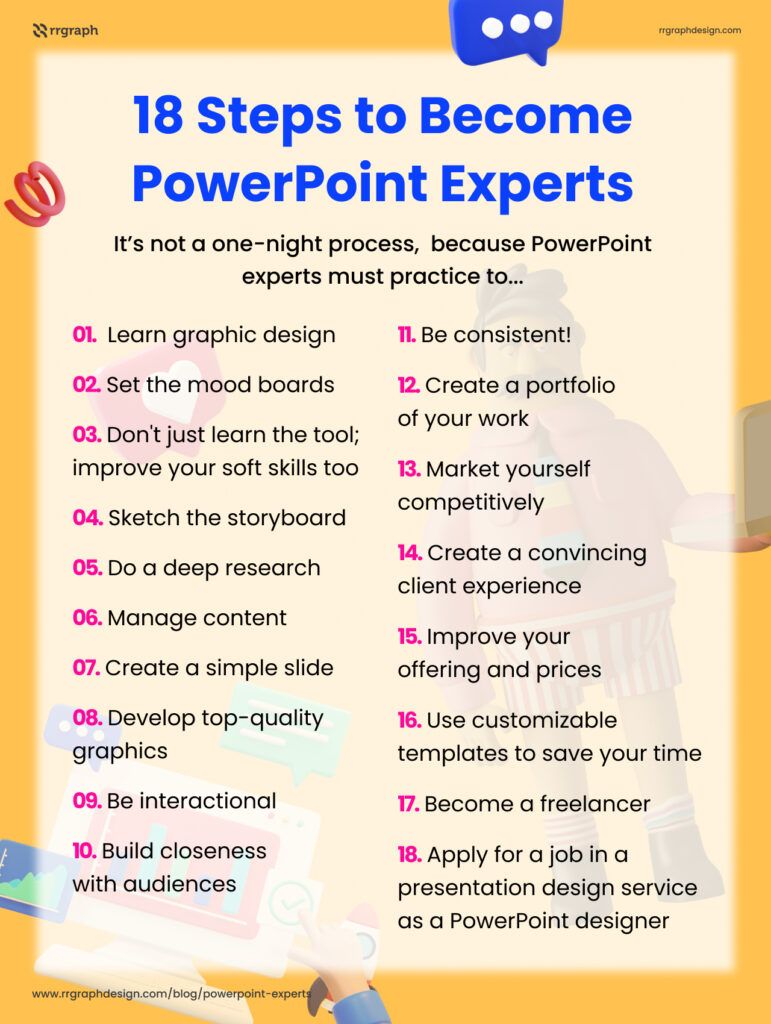
See also: So, You Hire PowerPoint Expert for Presentation Design Only?
How much time do we need to become PowerPoint experts?
We guess it would depend on what we mean by a PowerPoint designer.
But if you mean “an expert in using PowerPoint to present well,” – ah… well, that’s a different story. If you have the inclination, motivation, and a little talent, you can get that sort of expertise in a few weeks’ work.
If you’re not working full-time on it, then maybe a few months. It depends on how many times you practice PowerPoint skills.
Powerpoint is a simple tool.
We can learn it in a week, considering you invest a reasonable amount of time and effort into it by putting your heart and soul into learning something new.
However, to excel in creating brilliant presentations will need some time and a lot of practice to use it as efficiently as you desire.
We also recommend checking our channel or resources to gain extensive knowledge about the presentation design service and its applications.
See also: 5 Reasons to Bring Your Slides to PowerPoint Experts
The biggest challenges of being PowerPoint experts
Like all job fields, presentation design also has its challenges.
As explained previously, a trained PowerPoint designer finds PowerPoint frustrating because of its user interface’s simplicity.
Similarly, developing design basics may be challenging to create an impressive portfolio for self-trained designers who know PowerPoint well.
For freelance professionals who have previously given execution and client management outside sales or marketing, learning to promote themselves and obtain their clients may pose a challenge.
Therefore, we create this insightful write-up to show you our exact framework for scaling your design business.
In addition to helping our clients visualize their PowerPoint content, we provide tips and tricks via our Youtube Channel.
We also have professional PowerPoint templates to check out to help you create your presentations without being an expert.
Let’s visit RRSlide to download free PowerPoint templates. But wait, don’t go anywhere and stay here with our Blog to keep up-to-date on all the best pitch deck template collections and design advice from our PowerPoint experts!





