“He is a design genius. He understands the core concept of branding and the recent trends in the market.” Fikri, RRGraph CO-Founder
We interviewed Galang, a.k.a Galangosaurus, on how he managed to be the number 1 presentation template creator in 2019. Without saying much, he’s the mastermind behind RRGraph’s best-selling product in the marketplace. With his amazing red jumpsuit, this skinny man shows such kind of bold persistency both technically and creatively. He was born in 1998. He can speak volumes at that young age, more notably on graphic design.

How do you define your style?
I, myself not really into the minimalism concept. It is such a no-brainer design, where we merely make the adjustment on the square kind of shape and do the greyscale color. Boring. Speaking of my fav fonts, I will say that I am Helvetica savvy. It is a font made for Apple. It has a clean look, is lightweight, and doesn’t have a tail. I am not into fonts with seats, like Serif Family. As for me, they are just too classic. We’ve reached the future, which means, in general, everybody needs futuristic design. So yeah, that’s what I am doing rather than being niche. I bet you also like the Apple User Interface, right? I follow where everyone goes.
What’s your fav presentation template scope? Why though?
Creative. Without a doubt. Well, you know, I like exploring various shapes and scratching unique slides. Throughout the process of this particular scope, I won’t also be burdened with limitations. But, please put on your note that I always tried to avoid tackiness. People are flexing most of the time, so hard to show off. They mix and match the color palette, do ugly fonts pairing, and use unimportant animation. Then there they go way too far from their branding essential or, let’s say, their fundamental theme. And that might lead to inconsistency.
How long do you usually make a single template?
2-3 weeks. I guess that’s the average duration, not so quick and not so long.
Where’s your online and offline place to get inspiration?
Dribble, Behance, and sometimes Medium. Nothing’s extraordinary. Those are the common platforms for designers to do their research. On the offline side, alias the real-life, I find inspiration everywhere. For instance, I watch people use e-money in their daily activities. Afterward, I start thinking, why won’t I create a fin-tech concept presentation template?
Looking at that e-money application overlook, I need to adopt its element. It’s pretty easy. If it uses blue and grayish colors, I will play with gradation and change the contrast slightly. After all, I’ll look for a suitable vector and font. This namely process takes time a bit longer.
When do you get inspiration? Are you a morning or night person?
At night, when everyone is asleep. I work with my laptop and sit quietly in my bedroom while listening to some lo-fi. Sounds like a sad boy, hahaha. Nighttime is the best occasion for me because everything is so quiet. Only me and my brain won’t be silent. My imagination continues to load, and eventually, it tires my body. In turn, I can have adequate sleep.
Meanwhile, at the office, I work on the finishing part. During that time, I listen to different stuff that follows my mood. You can find me randomly listening to some rock, metal, and hardcore. For instances:
Wait, why do I answer it with my music preference? Sorry, I ruined this interview, hahaha.
How many templates you’ve made in a year?
26. Not including the remake ones. Those are the templates I scratched from 0.
What’s your method to create them?
I put extra effort into the research process. First, my concept must finish before collecting the materials and assets. The idea includes the brand’s identity, color scheme, and the unique slides feature, just like charts and infographics.
The least will be easy as I finish the research and complete my unique slides overlook since I know where to go and can see the finish line already.
What’s the difficult part of making a presentation template?
The cover. Slightly, it’s a kind of child-play. Those who never learned design in their life can create the surface of a presentation template in an instant. I am not exaggerating. Just give a large font and stunning background. That’s it. But imagine when you have to do this stuff every single day. It’ll be like doing a humdrum job. As a creative worker, it’s more important to keep innovating rather than doing a similar thing repeatedly. That’s what makes this part pretty tricky.
What’s your favorite thing to do at the weekend?
Bicycling. I love riding my bicycle on Ijen Boulevard on Sunday, as it’s shifting into a car-free area. Sometimes, I do that with the other coworkers (Shout out to Rizal and Fajar!). You might as well do that one day. Good for your health after some busy days at the office. I recommend it.
You maybe have known that I am a Manchester United fan too. I am a big fan of every football club that wears a red-color uniform. I don’t understand why, yet it feels so natural. Lastly, one less important thing to let you know is that I frequently watch shit-post on the internet. Corny memes or poorly-recorded YouTube vlogs. Those shallownesses can keep me sane, somehow.
What would you do in case you don’t do design?
I’ll probably focus on my college, where I learn software engineering and stuff. Then I’ll struggle to be the most brilliant student in the class. This is a pretty hard thing to do since I am a full-time employee. Nevertheless, I’ve become a design maniac. It isn’t effortless. Speaking of which, many people don’t know that design is all about solving things. So does the coding. Therefore, besides the graphical one, there’ll be a chance for me to spend time doing system software.
Any tips for a new designer?
I don’t know. I believe every person has a different practical approach. But, once I get the opportunity to supervise, or if you were my student, I’d show you by example. Hmmm, how to say it? Teaching by giving an example? I guess that’s a suitable phrase to describe. Especially, nowadays we’re surrounded by many instruments and technology that are always ready to help. There’s Google, YouTube, and anything on the internet you could name. It would help if you had neither teacher nor whosoever to show you how to make those things. Then, I learned graphic design by autodidact. Nobody gives me a fast track. Hence, I guess I don’t have a particular tip for a new learner but stay hungry for knowledge and be open-minded.
Can you name the ugliest template you’ve ever made?
Roar. Hearing that name makes me want to vomit, hahaha. Pardon, that’s the very-first presentation template I created back in 2018. The concept is outdoor and wildlife. It popped into my mind, and I directly managed to scratch it. What a silly act. On top of it, the first attempt to create something is always so horrible. I’ll give you the paper bag and see it yourself right here, and I don’t want to discuss it further. Next question?
…
Unfortunately, that’s our last question. To end this article, we’ve pick Galangosaurus top-3 presentation templates you can download:
DOODLE
Most presentation template uses formal fonts, yet Doodle uses a handwriting font that is still readable and effective. It’s suitable for creative business purposes, such as education, course, and creativity-related. It contains 80 creative slides, ten premade color schemes, dark-and-light background options, and fantastic motion animation to bring your presentation to the next level.
POCKETO
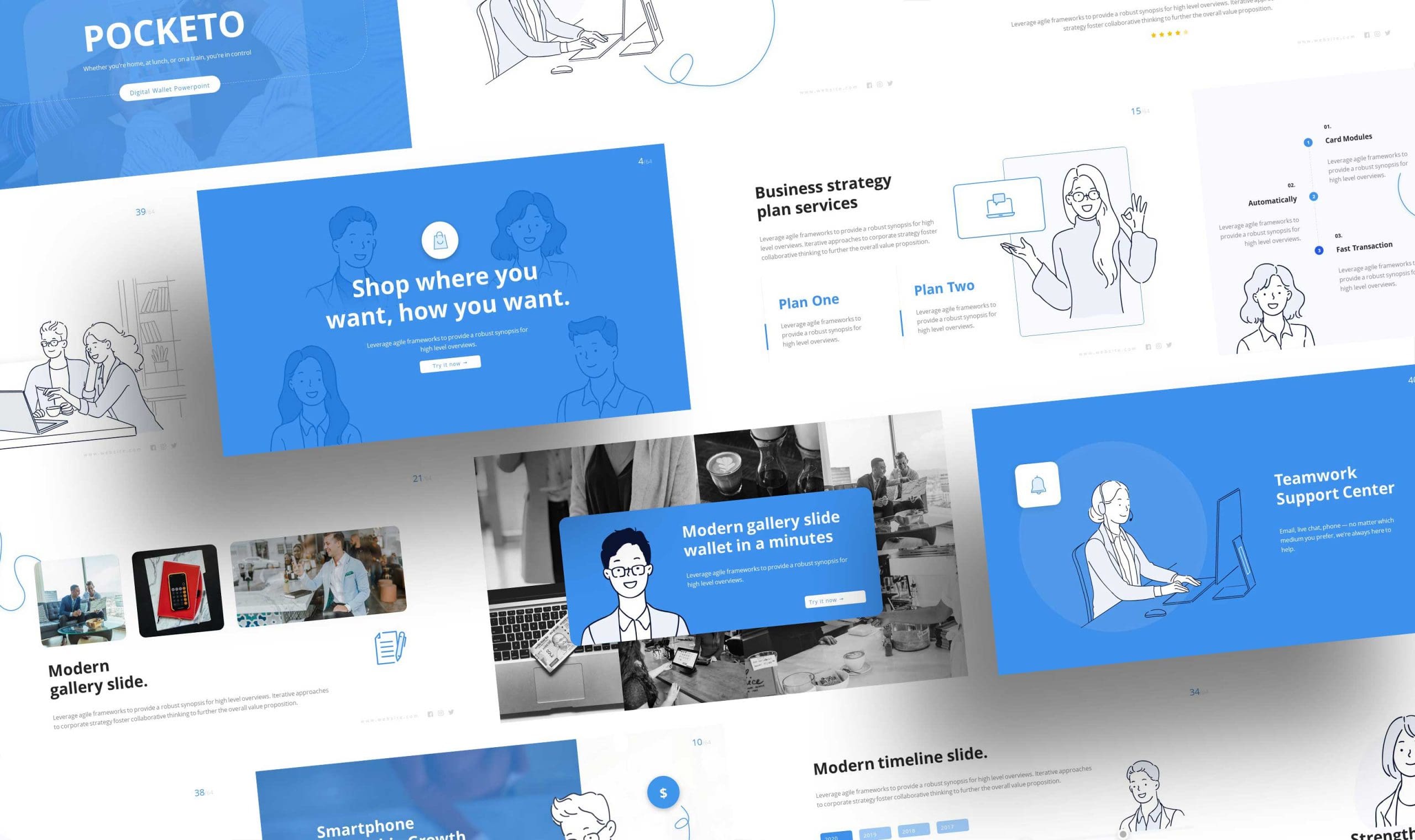
It is a creative presentation template made for the e-commerce and fin-tech industry. It’s excellent for business presentations, pitch decks, seminars, etc. Pocketo is compiled with stunning animation, clever look line-arts, and easy to edit infographic diagrams for accurate data. Packed in customizable 64+ slides and 10+ color schemes, Pocketo also has 60+ editable vector icons.
CRYPTOS

Cryptos is a digital asset presentation template with modern and professional looks. Suited for cryptocurrency, some pitch deck provides ease for your business presentation and makes your presentation professional in minutes.
Let’s visit RRSlide to download free PowerPoint templates. But wait, don’t go anywhere and stay here with our Blog to keep up-to-date on all the best pitch deck template collections and design advice from our PowerPoint experts!





