To keep the presentation simple and to the point, most people learn about KISS (Keep It Simple, Stupid) early in their careers.
So how can you do it?
Creating a simple design is a little more complicated than you might think.
According to Tabhita emma, there is a quote from Steve Jobs that says “Simple can be harder than complex: You have to work hard to get your thinking clean to make it simple.”At first, when you look at a simple design, you may assume it was easy to create.
While it may be easy to copy due to its simplicity, the process behind it is often far more complex than we realize.
KISS maintains that most systems work best if they are simple, rather than complicated. The same is true of pretty much any design project as well.
HERE ARE OUR PRESENTATION TIPS: 5 WAYS TO KEEP PRESENTATION SIMPLE AND TO THE POINT.
Set one goal per page
The beginning of a simple design starts with a goal for the project and specific goals for each page of your slides.
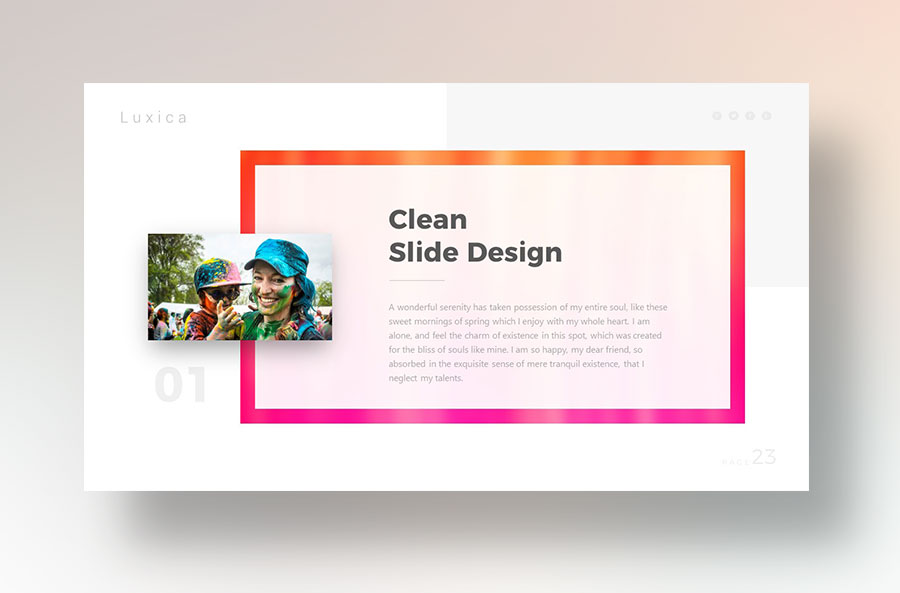
Plan the design so that each page leads the audience to a single goal. This consistency helps users understand why they are on your presentation and what they are supposed to do; the simplicity of those choices makes the design easy and engaging.
According to Power Presentations, keep your design slides interesting for the virtual format, and make the following adjustments:
Use more slides
For a webinar, spread out the information that would have been on one slide for a live presentation over two or four slides.
In this way, you will be changing slides more frequently, capturing the attention of your audience.
Put less on each slide
Make sure you only have 1-2 key points per slide.
In this way, your audience will be able to focus and recognize the most important information more easily.
Use bullet points and a minimum font size of 24
By doing this, you will be able to present your slides in a clean, simple, and easy-to-understand manner, highlighting your main points as well.
4×6 Rule
On each slide, use four bullet points with six words per bullet point, or six bullet points with four words per bullet point. As a result, your slides will not appear cluttered or confusing.
See also: 5 Tips for a Fabulous Academic Presentation
Stick to two types of families
There are so many design guidelines that recommend three typefaces for a project. You can streamline that even more with two robust type families.
It is best to look for a family with multiple weights and contrasting bold and black options.
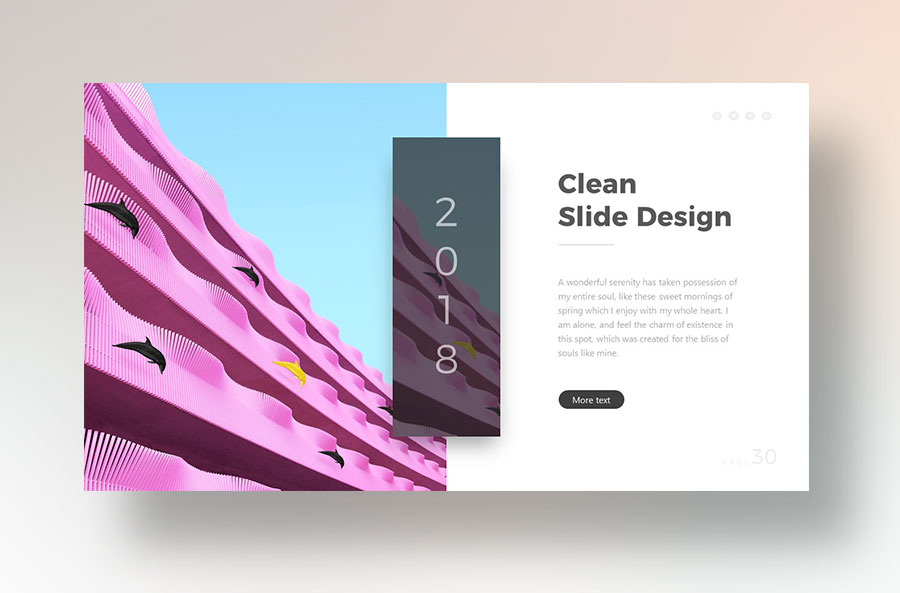
The result will be a highly readable, easy-to-use, and visually consistent typography palette.
Here are some ways to create typographic connections, to help keep your design engaging and inventive.
- Choose complementary fonts
- Establish a visual hierarchy
- Consider context
- Mix serifs and sans serifs
- Create contrast
- Steer clear of conflict
- Avoid pairing fonts that are too similar
According to Sketcdeck, while good typefaces have prodigious families of carefully related styles, some of the best typography builds unexpected relationships between unrelated fonts.
See also: Data Presentation: Best Ways to Display Data Visually in 2022
Use consistent alignment
Left, center, or even to the right – whatever alignment you like, stick to it throughout the design.
Consistency is key.
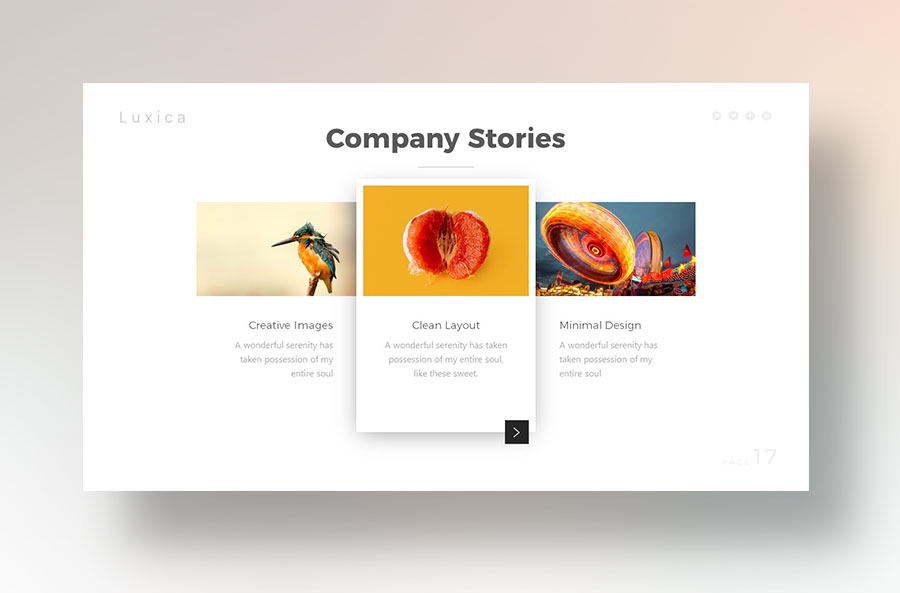
Here are some things we should pay attention to in the consistency of alignment:
Use grid
Your design will be constraint-driven by using a grid. You will be able to design your content according to an invisible structure if you use a grid.
Alignment and consistency are naturally enhanced by grids.
Make it easier to read
Having consistent alignment allows users to become comfortable with the alignment more quickly.
Your users will be able to read easier if you maintain this consistency.
Keep similar patterns consistent
You can see a bad example on the left side of my example at the top of the page.
Some designers make the mistake of aligning the buttons differently when there was no reason to do so. Some feel compelled to make their UI patterns different because they have similar UI patterns.
See also: Best Colors for Presentation Slides That Will Dominate Today’s Trends
Give elements plenty of space
If you don’t know it by now, commit this to memory: White space is your friend.
According to creatopy, white space is a very important design element, just like all the other elements: pictures, fonts, graphics, etc.
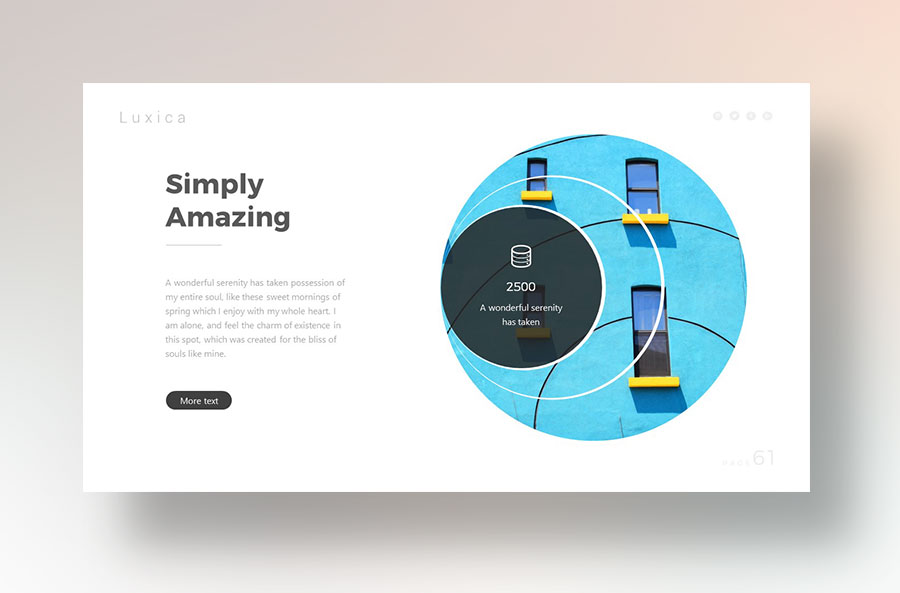
It was created intentionally to emphasize other elements of the layout and/or to convey a specific mood.
Give every element in the design plenty of room. Space will help draw attention to individual elements, take up “space” so you aren’t tempted to clutter the canvas, and help create an overall design that has focus.
Use consistent icons and elements
According to Tubig blog, Consistency is one of 10 fundamental usability heuristics, which are core principles for interaction design defined by Jakob Nielsen back in 1994.
Consistency in this list is based on the principle that users should not have to wonder whether different words, situations, or actions mean the same thing. It’s one of those things that gets forgotten way too often as design projects are littered with multiple button styles or social media icons that just don’t match the rest of the website’s iconography.
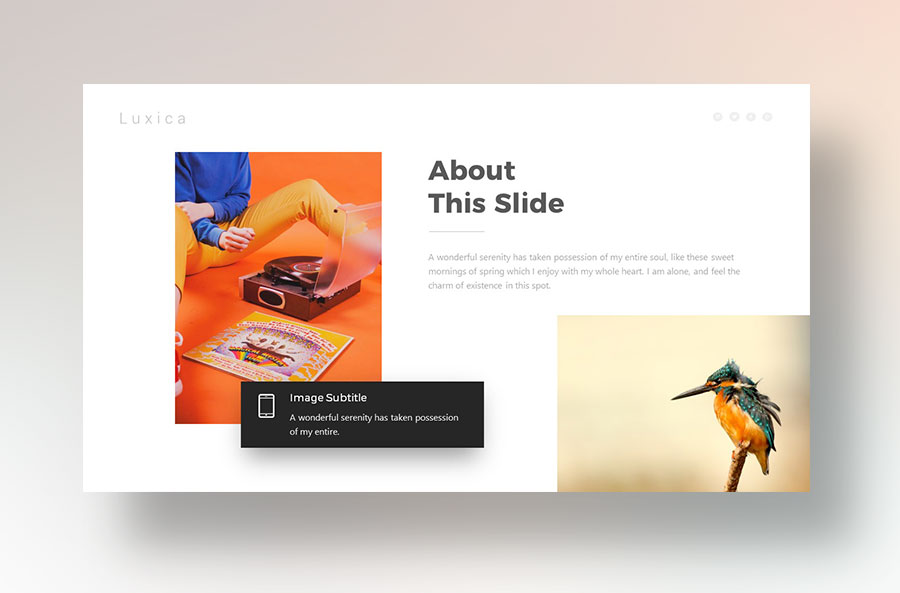
It’s important to create an icon and user interface element set and rules and use them throughout the project in the same manner.
(You can even buy or download an icon font or user interface element kit if you don’t want to create these from scratch.)
Luckily if you won’t waste your time downloading icons and more elements, because we include them in every product package we have!
See also: 20+ Awe-inspiring Icon Sites for Presentation Design
The closure
A simple design does not have to be completely minimal or lack fun elements or user interface goodies.
A simple design is one that is highly usable and intuitive, allowing users to engage without question or complicated instructions. Importantly, keep the presentation simple and to the point.
Simple designs have certain advantages over more complicated ones. Making them is cheaper, easier to understand, and easier to fix in case something goes wrong.
By keeping things short and simple, you ensure that your audience isn’t unnecessarily overwhelmed and distracted from the message you want to convey.
Some of your designs are complicated because they are a result of your understanding, not something your customers would love. So, keep the presentation simple and to the point with the five above.
Let’s visit RRSlide to download free PowerPoint templates. But wait, don’t go anywhere and stay here with our RRGraph Design Blog to keep up-to-date on the best pitch deck template collections and design advice from our PowerPoint experts.





